Disable Firefox Account / Sync
09 Jul 2019 - Help improve this postFirefox has a feature where they want you to register for. It’s Firefox Account. Sometimes called Firefox Sync. It’s something I don’t like to do, it’s a browser and it doesn’t need to know who I am. That’s why I disabled the Firefox Account feature including the button and tab in settings.
Here is how:
- Open
about:configand search foridentity.fxaccounts.enabledor copy paste the following url into your address bar:about:config?filter=identity.fxaccounts.enabled - Double click to toggle to false
- Restart Firefox
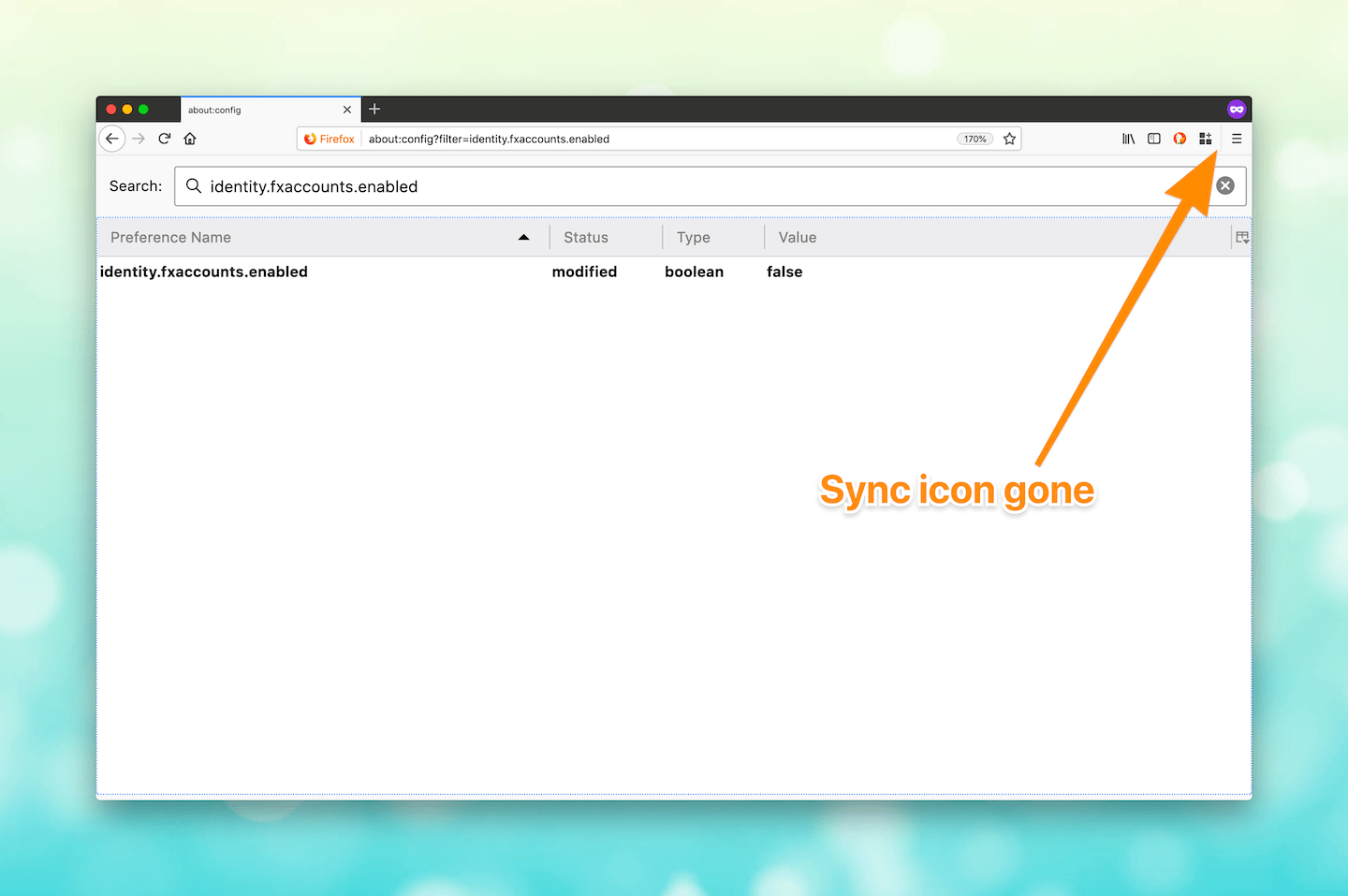
Happy coding! – Found a mistake or a typo? Please submit a PR to my GitHub-repo.