How To Adjust Brightness In Final Cut Pro
16 Jan 2018 - Help improve this postApple added a great feature in Final Cut Pro X 10.4 called advanced color grading. With this feature you have color wheels where you can color grade the image in a similar way as in Adobe Premiere Pro. It also supports brightness and seturation levels.
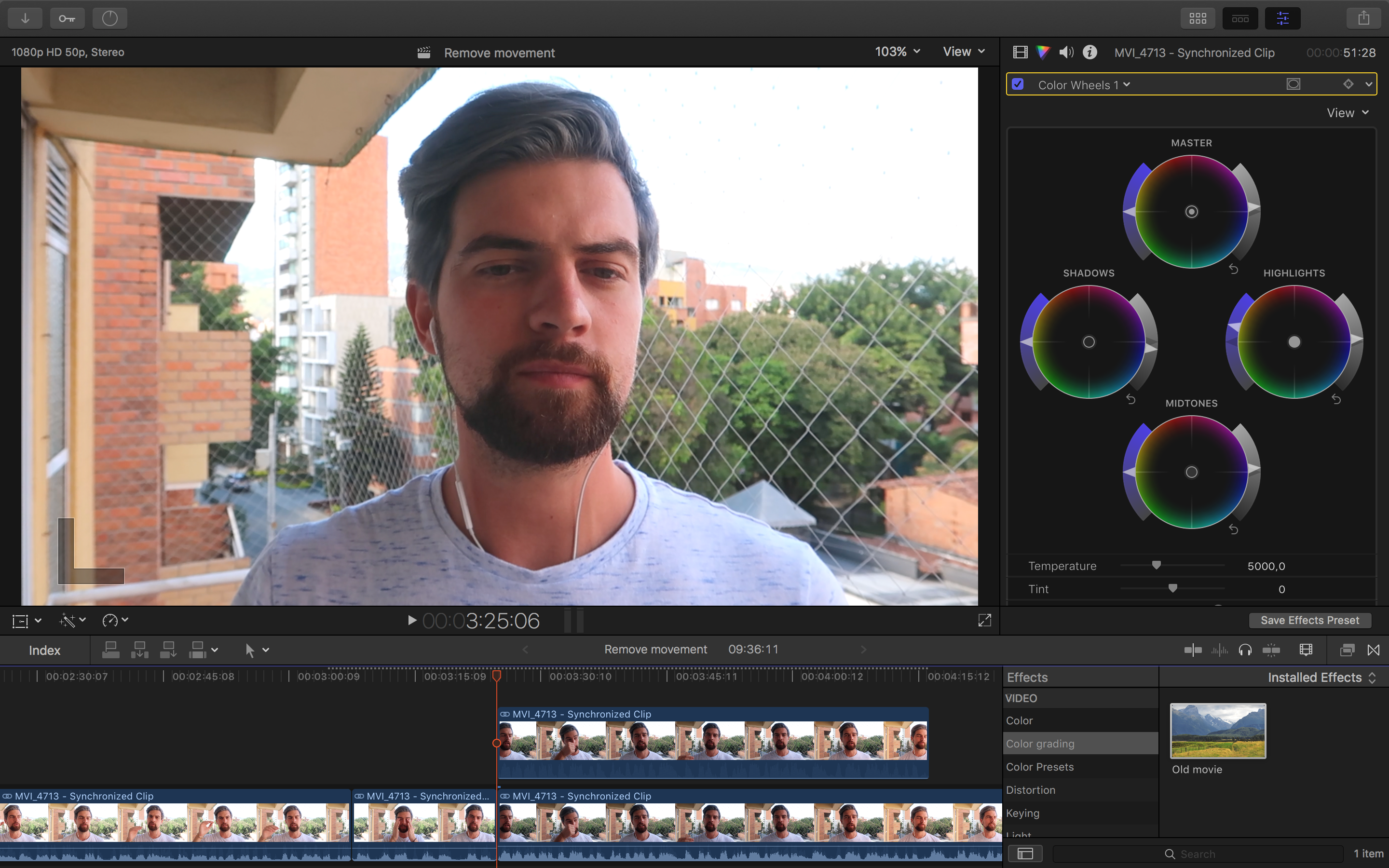
Go to Color Inspector in the right side bar. If it does not show up there, go to Window > Go To > Color Inspector. As a default it gives you the classic color board. Change that to Color Wheels:
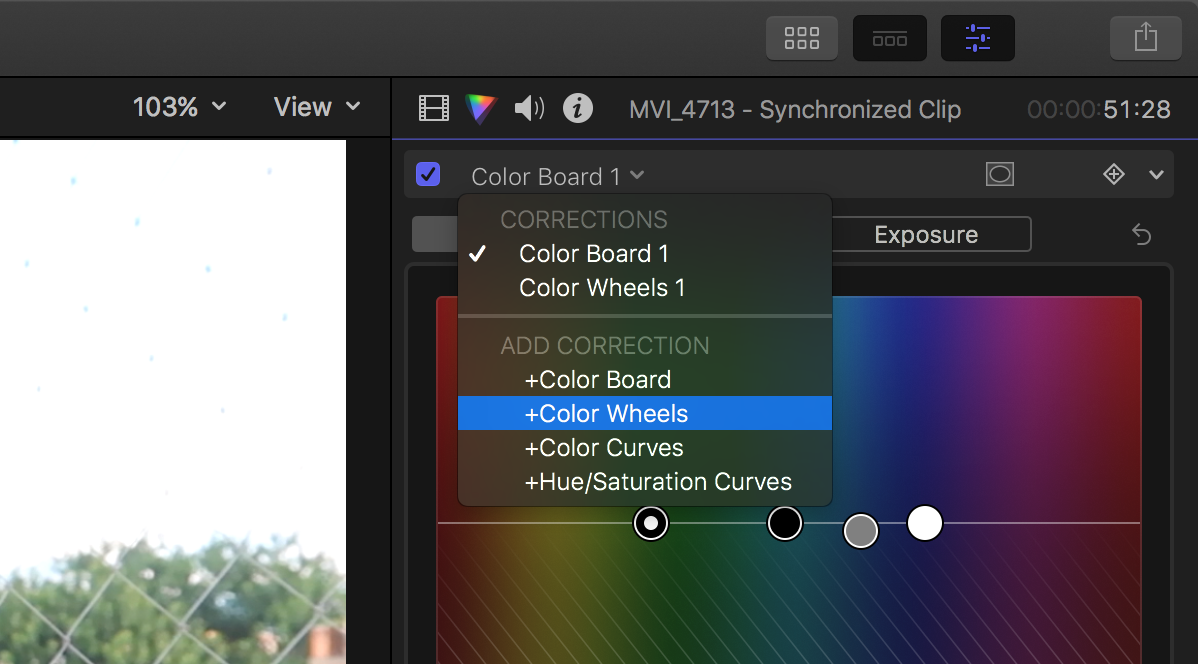
Et voilà, there are your color wheels. With these color wheels you can edit the brightness on the right side of the wheel:
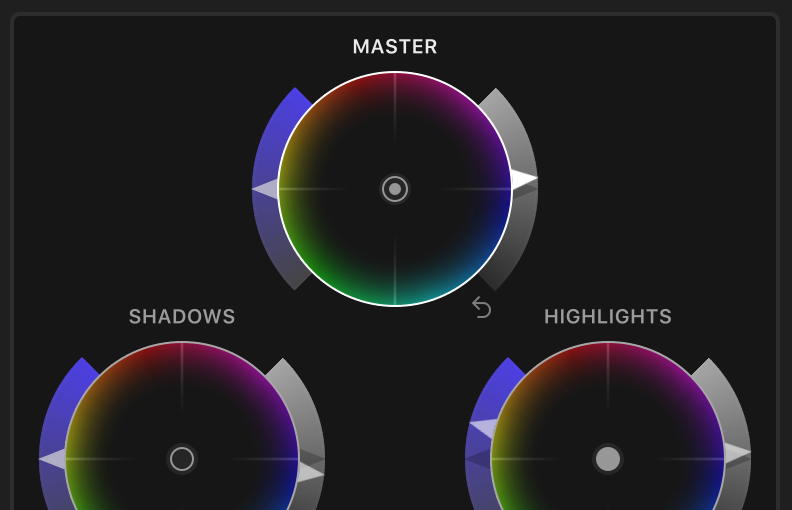
Happy coding! – Found a mistake or a typo? Please submit a PR to my GitHub-repo.