What I do when I setup my new Mac
19 Apr 2018 - Help improve this postWhen I install my new Mac I do a few things to set it to my needs. Maybe you like those apps and settings and can use it as well. If I need more essentials, hit my up on X.
Install
- Firefox for the dev tools (I tried Safari, but no)
- Visual Studio Code for editing text
- Paste for managing your clipboard
- Brew for packages
- nvm for Node versions
Terminal
Setup git
Add this to the settings file (~/.gitconfig):
This is with rebasing enabled by default for branches and pulls.
[alias]
co = checkout
br = branch
ci = commit
st = status
[user]
name = Adriaan van Rossum
email = ...
[branch]
autosetuprebase = always
[pull]
rebase = true
[push]
default = current
[color]
branch = auto
diff = auto
status = auto
[color "branch"]
current = yellow reverse
local = yellow
remote = green
[color "diff"]
meta = yellow bold
frag = magenta bold
old = red bold
new = green bold
[color "status"]
added = yellow
changed = green
untracked = cyan
Maybe change your name :)
Create a file ~/.gitexcludes with .DS_Store in it:
echo '.DS_Store' >> ~/.gitexcludes
git config --global core.excludesfile ~/.gitexcludes
My settings for Visual Studio Code (I will update when I change my settings):
{
"telemetry.enableTelemetry": false,
"telemetry.enableCrashReporter": false,
"workbench.colorTheme": "Default Light+",
"workbench.iconTheme": "vs-minimal",
"workbench.statusBar.visible": true,
"workbench.activityBar.visible": true,
"workbench.colorCustomizations": {
"statusBar.background" : "#1A1A1A",
"statusBar.noFolderBackground" : "#0A0A0D",
"statusBar.debuggingBackground": "#511f1f"
},
"editor.minimap.enabled": false,
"workbench.startupEditor": "newUntitledFile",
"files.insertFinalNewline": true,
"window.zoomLevel": -1,
"explorer.confirmDelete": false,
"explorer.confirmDragAndDrop": false,
"editor.tabSize": 2,
"javascript.suggestionActions.enabled": false,
"files.trimTrailingWhitespace": true,
"extensions.ignoreRecommendations": true,
"terminal.integrated.cursorStyle": "line",
"terminal.integrated.fontWeightBold": "normal",
"terminal.integrated.lineHeight": 1.2,
"terminal.integrated.fontFamily": "Inconsolata",
"terminal.integrated.fontSize": 15
}
Disable the weird sound effects of Mac like the trash and screenshot sounds
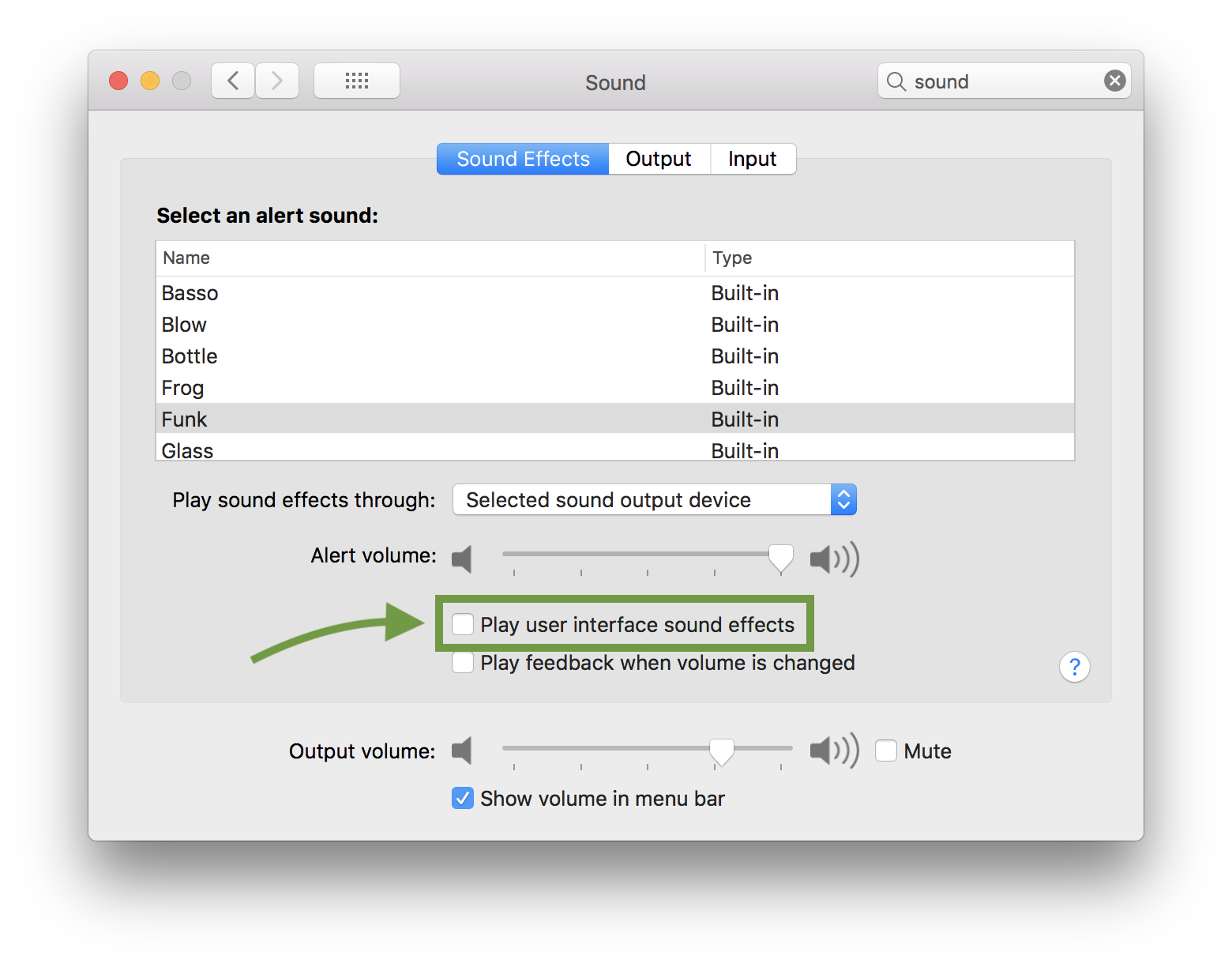
Happy coding! – Found a mistake or a typo? Please submit a PR to my GitHub-repo.